inBuild Connects With Your Favorite App – QuickBooks Desktop
Sync your documents with your existing App. Finalize invoice processing and seamlessly tie out your accounting.

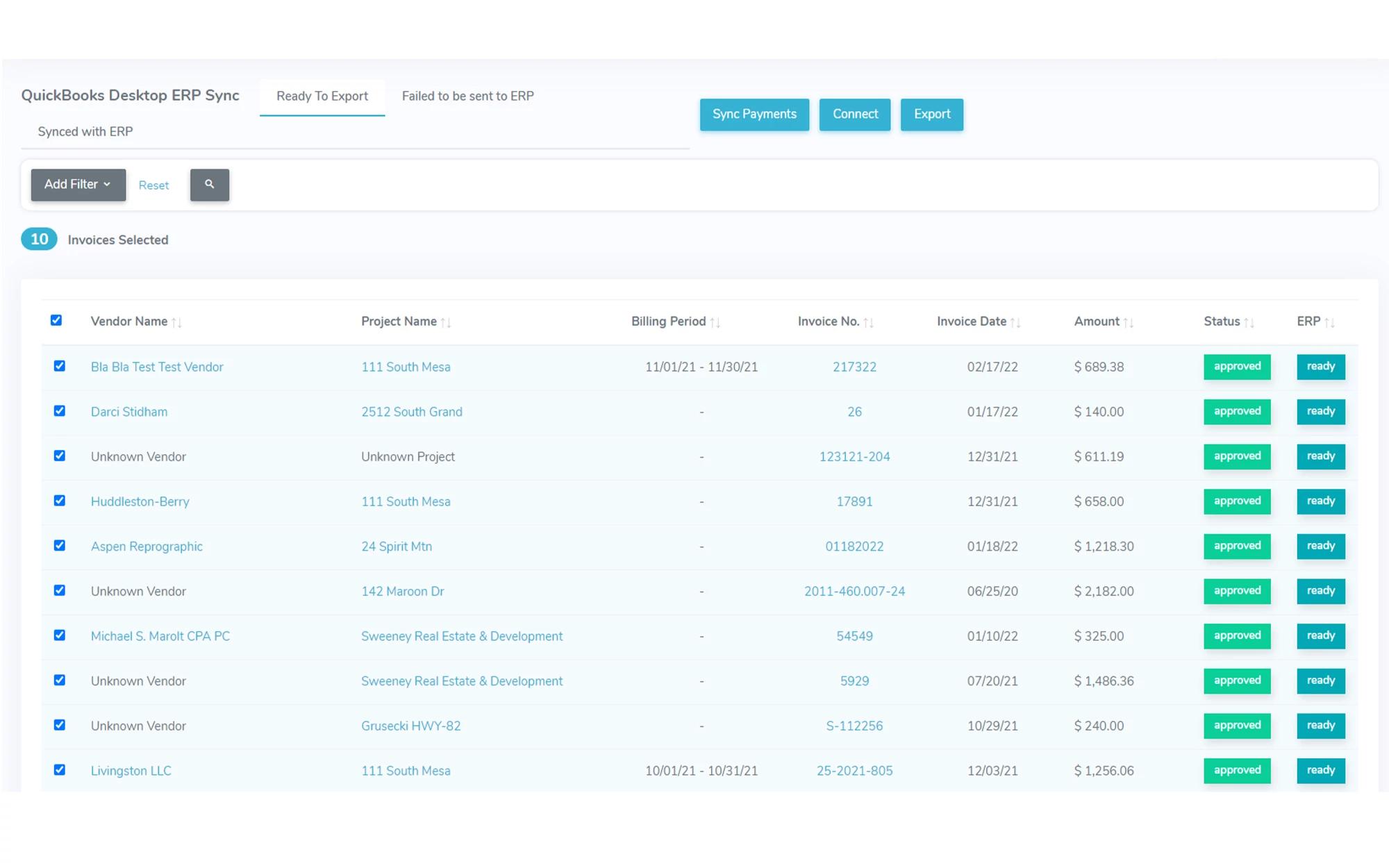
How Does It Work?
Connect QuickBooks Desktop
Navigate to the Integrations tab, where you will be able to see all of the Apps that we currently integrate with. Once here, select QuickBooks Desktop and click the connect button. A file will download onto your computer. Ensure the location of QuickBooks Desktop is on the same computer where the file is downloaded. Log into the QuickBooks account as the Admin. Select File > App Management > Update Web Services. The QuickBooks Web Connector will open and you can Add an Application in the bottom right corner. Choose the file that was downloaded from inBuild. You'll then enter your inBuild password into the password field in the second column to the right. Finally, select the check box next to inBuild in the Web Connector and click on Update Selected.
Select Invoices You Want to Sync
Start by going into the 'Accounts Payable' tab, and navigate to the invoice you want to send. If you need to send more than one invoice you can bulk send by clicking the checkbox at the top to select all. You will then click on the 'Options' drop-down in the top right, where you can see the number of invoices selected to send. Then select 'Send to App'.
Sync With QuickBooks Desktop
Thereafter, you will want to move to the top of the page to the navigation bar and open the integrations tab - the icon with six squares. Click the icon then proceed to open the QuickBooks Desktop dashboard. Here you can monitor the different statuses for the invoices. You will then click on the 'Options' drop-down in the top right, where you can see the number of invoices selected to send. You can see the invoices that are: 'Ready to Export', 'Failed to Send', and 'Synced with App'.
Export to QuickBooks Desktop
In the 'Ready to Export' tab, navigate to the invoice you want to export. If you need to send more than one invoice you can bulk send by clicking the check box at the top to select all. Finally, click 'Export' to sync your data with QuickBooks Desktop. Ensure you are logged into the correct QuickBooks Desktop account and have the Web Connector open and running.
Frequently Asked Questions
Which QuickBooks Software Can We Integrate With?
We currently support QuickBooks, QuickBooks Desktop, QuickBooks Mac, QuickBooks Contractor Edition, and QuickBooks Premier. If you have questions about a different, specific QuickBooks product, don’t hesitate to reach out. Our team is always building new integrations based on customer feedback.
What is QuickBooks Desktop?
QuickBooks Desktop is accounting software that you can install on your office desktop computer. QuickBooks Desktop is built for mid-sized companies, including contractors and other businesses with large inventory needs.
How Does the QuickBooks Desktop Integration Use My Information?
Our integration with QuickBooks Desktop uses the QuickBooks Web Connector. QuickBooks relies on advanced, industry-recognized security safeguards to keep all of your financial data private and protected. QuickBooks is a DigiCert secured product. DigiCert is the leading secure sockets layer (SSL) Certificate Authority. With password-protected login, firewall-protected servers, and the same encryption technology used by the world's top banks, we have the security elements in place to give you peace of mind.
How Do I Get Started?
Consider requesting a live demo with one of our team members to see if inBuild is the accounts payable solution you have been looking for. We can decide on the right integrations for you and have you set up in no time.
Integrate With Your Other Tools
Centralize and Save Time

DocuSign
Connect your DocuSign account to manage contracts, automate lien waivers, and track signatures.

Procore
Sync with Procore to finalize invoice processing and tie in with project management tools.
Not seeing what you need?
Explore all of our integrations.
Still have questions? Want to talk it through?
Let's Chat
There's a team of experts always ready to chat through any or all of the following:
- Technical requirements
- Customized demos
- Pricing information
- inBuild product capabilities
Schedule a Call
Our experts will be in touch to provide a personalized overview of inBuild.
.svg)
