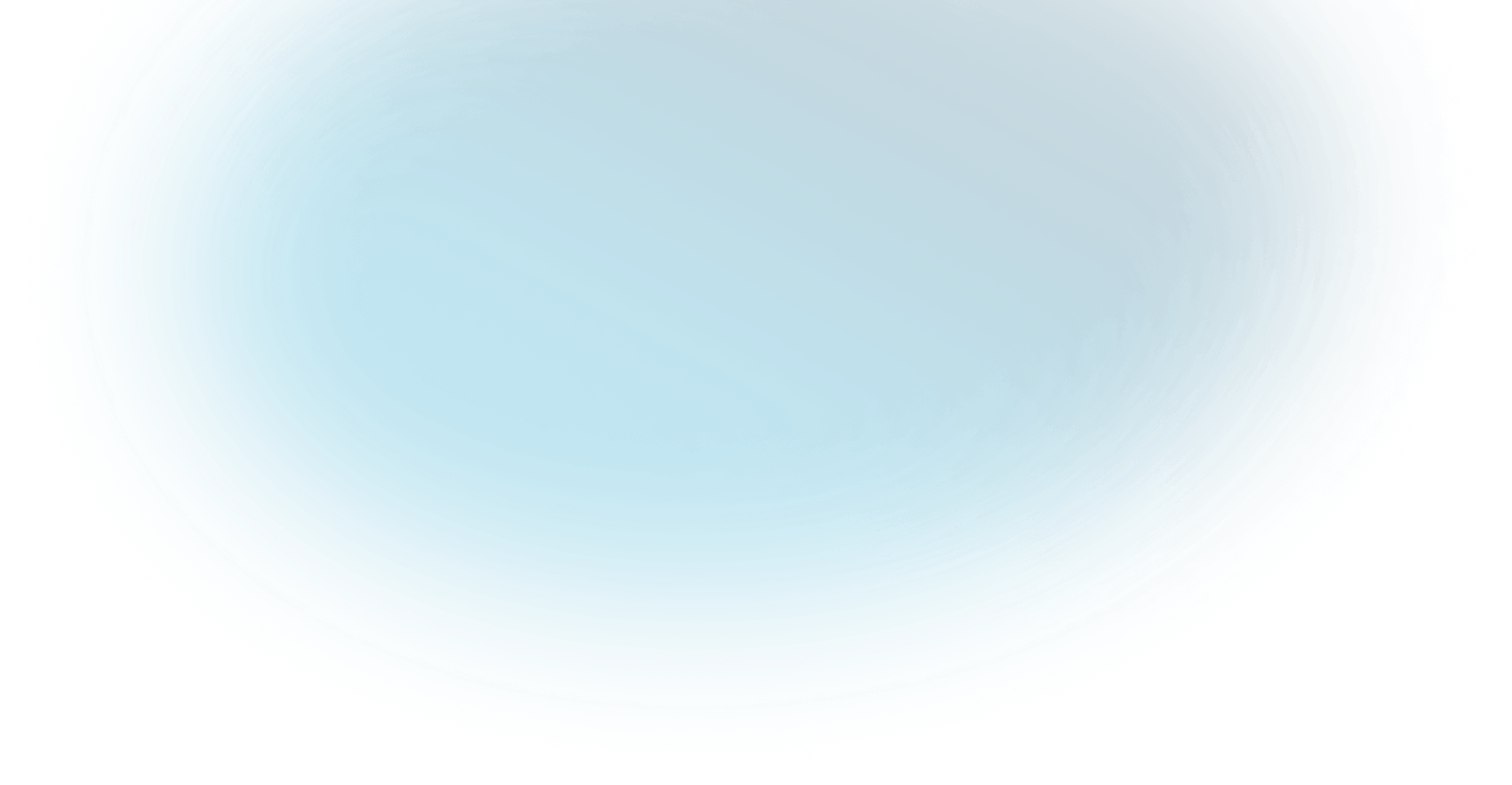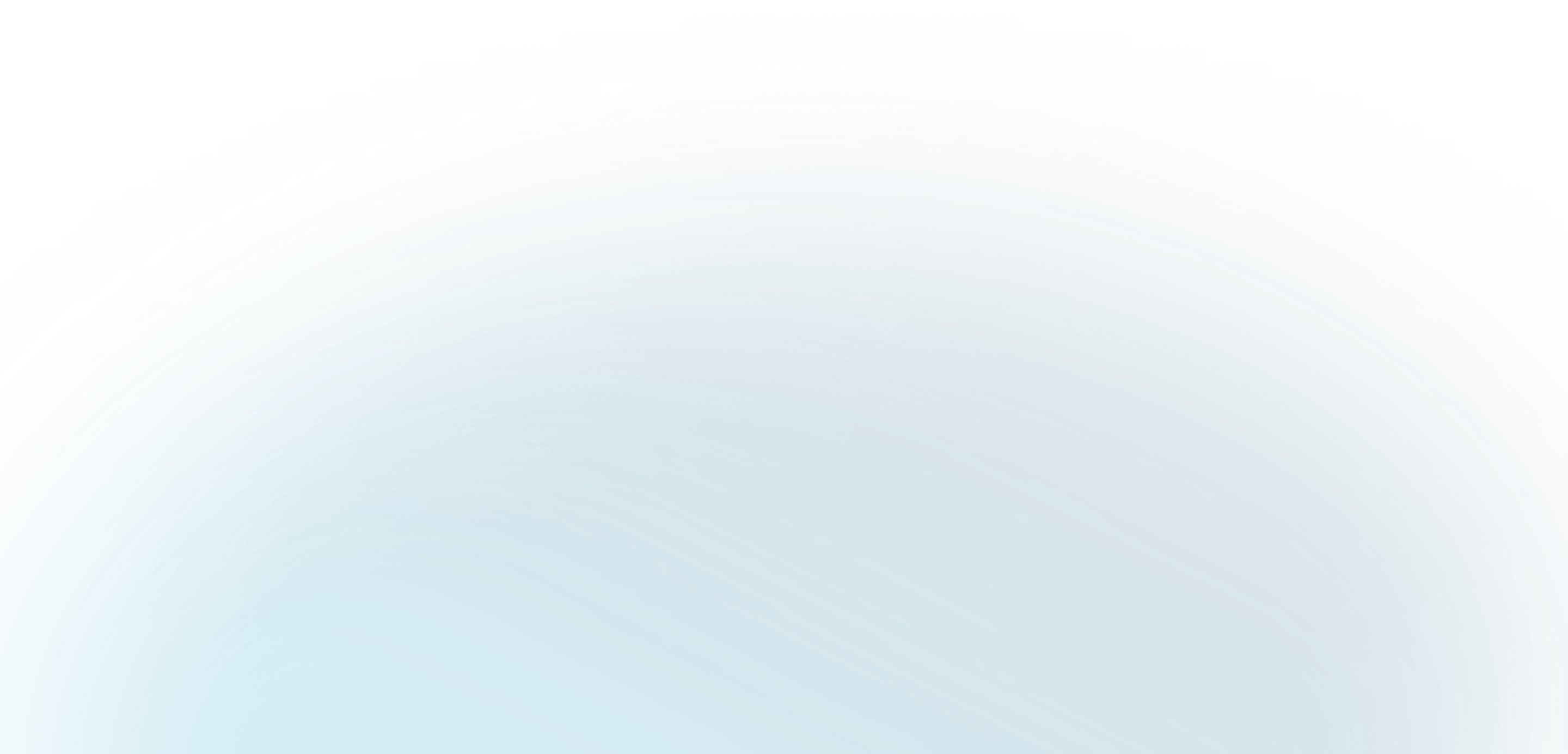Effective cost management is crucial for the success of any construction project. Direct costs, which include expenses directly tied to the construction work such as labor, materials, and equipment, require careful oversight to ensure projects stay on budget and on schedule. Procore, the leading construction management software, offers robust tools to help manage and maintain direct costs efficiently. This article explores best practices for using Procore to manage direct costs, with a special focus on integrating inBuild and leveraging Procore's features to streamline cost management processes.
Understanding Direct Costs in Construction
Direct costs are the expenses that can be directly attributed to a specific project. These include:
- Labor Costs: Wages for on-site workers, including overtime and benefits.
- Materials Costs: The cost of all materials used in construction, from concrete to finishing details.
- Equipment Costs: Expenses for equipment rental or purchase, including maintenance and fuel.
Accurate tracking and management of these costs are essential to prevent budget overruns and ensure project profitability.
Best Practices for Managing Direct Costs in Procore
Set Up Detailed Cost Codes
Cost codes are the foundation of effective cost tracking in Procore. By breaking down your project budget into detailed cost codes, you can monitor expenditures accurately.
- Create Specific Cost Codes: Ensure each major cost category has its own code, such as labor, materials, and equipment.
- Utilize Subcodes: For larger projects, consider using subcodes for more granular tracking, such as separating materials costs by type (e.g., concrete, steel, lumber).
Use Procore’s Budget Tool
Procore's Budget tool allows you to create, manage, and track your project budget in real-time.
- Initial Budget Setup: Import your initial budget using a CSV file or integrate with your accounting software.
- Track Changes: Use the Budget tool to track changes and adjustments in real-time, ensuring you always have the latest budget information at your fingertips.
- Forecasting: Procore's forecasting feature helps you predict future costs based on current trends, allowing for proactive management of potential budget issues.
Monitor Direct Costs with the Cost Management Module
The Cost Management module in Procore is specifically designed to help you keep track of direct costs.
- Commitments: Record all contracts and purchase orders within Procore to track committed costs.
- Change Orders: Manage change orders efficiently to ensure all cost adjustments are accounted for promptly.
- Invoices: Process invoices through Procore to maintain an accurate record of expenditures and avoid discrepancies.
Implement inBuild for Enhanced Cost Management
While Procore's invoice management requires manual data entry, integrating inBuild can significantly enhance the efficiency of this process.
- AI-Assisted Data Entry: inBuild's AI capabilities streamline the entry of costs, reducing the manual effort required and minimizing errors.
- Automated Invoice Processing: inBuild automates the invoice processing workflow, further reducing manual data entry errors and saving time.
- Financial Syncing: inBuild connects Procore with your ERP, ensuring that your financials are consistently synced across platforms.
- Document Management: Keep all cost-related documents organized and easily accessible within Procore, improving transparency and accountability.
- Real-Time Updates: Ensure that all financial data is updated in real-time, providing a current view of your project's financial status.
Regularly Review and Audit Costs
Regular reviews and audits are essential to maintaining control over direct costs.
- Weekly Reviews: Conduct weekly cost reviews to catch and address any discrepancies early.
- Audit Trails: Use Procore’s audit trail features to track all financial transactions and changes, ensuring full transparency and compliance.
Leverage Procore’s Reporting Capabilities
Procore offers robust reporting tools that can help you stay on top of your direct costs.
- Custom Reports: Create custom reports to monitor specific cost metrics that are important to your project.
- Dashboards: Use dashboards to get a quick overview of your project’s financial health, with the ability to drill down into detailed cost data as needed.
Centralize Financial Management with inBuild
inBuild acts as a central hub for all project financials, streamlining the management process.
- Automatic Import of Payable Documents: Automatically import payable documents from a connected email inbox, mobile app, and Procore.
- Consolidated View: Consolidate all financial transactions and view every project's finances in one location.
- Customizable Reports: Generate customizable reports that provide insights into your financial performance, allowing you to focus more on project execution and less on administrative tasks.
Procore and inBuild in Action
Managing and maintaining direct costs effectively can significantly impact the success of your construction projects. By leveraging Procore’s comprehensive tools and integrating inBuild, you can streamline your cost management processes and gain better control over your project’s finances.
Ready to see how Procore and inBuild can revolutionize your cost management processes? Schedule a demo today to explore these powerful tools in action and discover how they can help you keep your projects on budget and on track.
Effective cost management requires the right tools and practices. By using Procore’s advanced features and integrating inBuild, you can ensure accurate tracking, proactive management, and efficient maintenance of direct costs, ultimately driving the success of your construction projects.