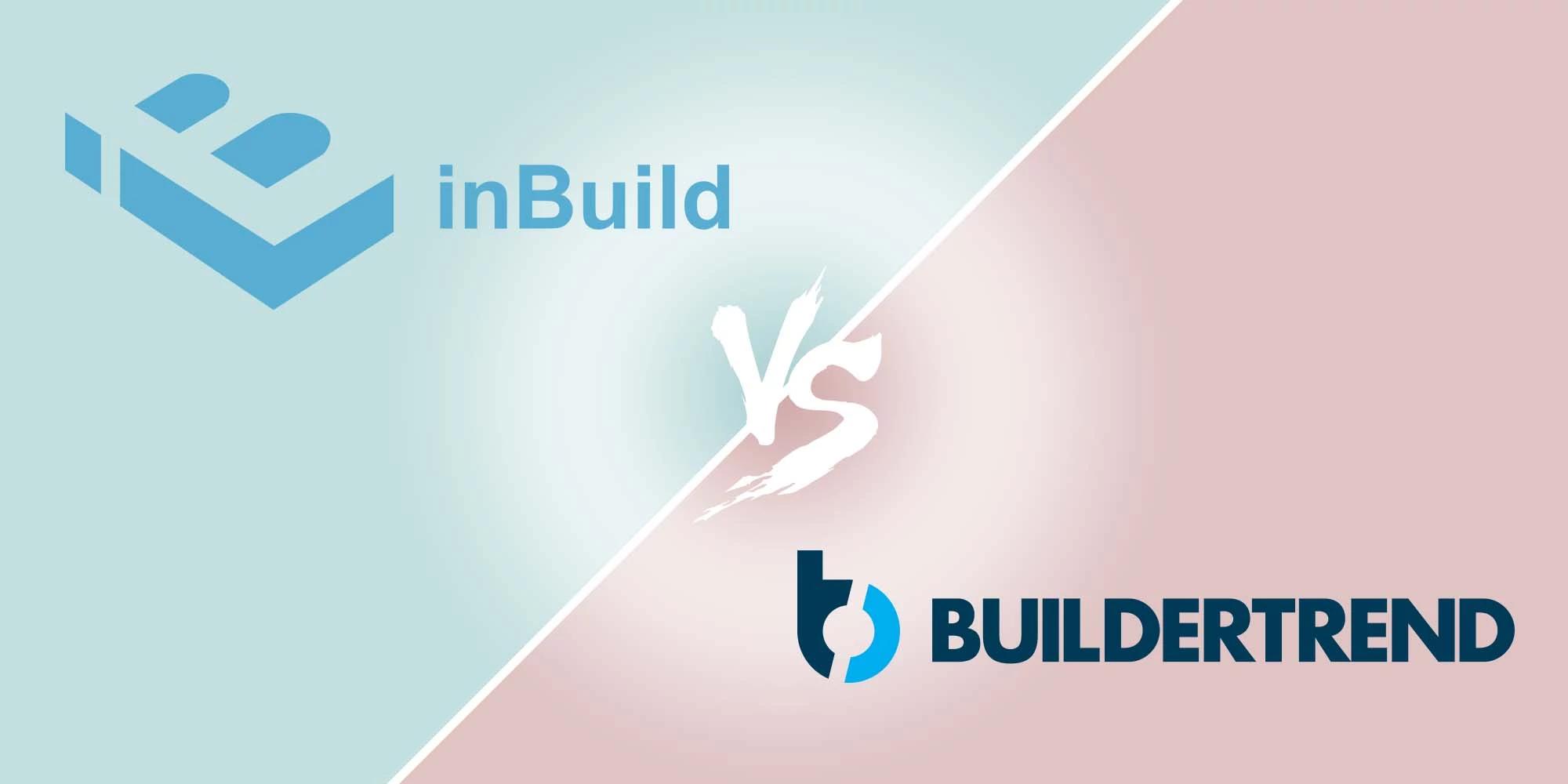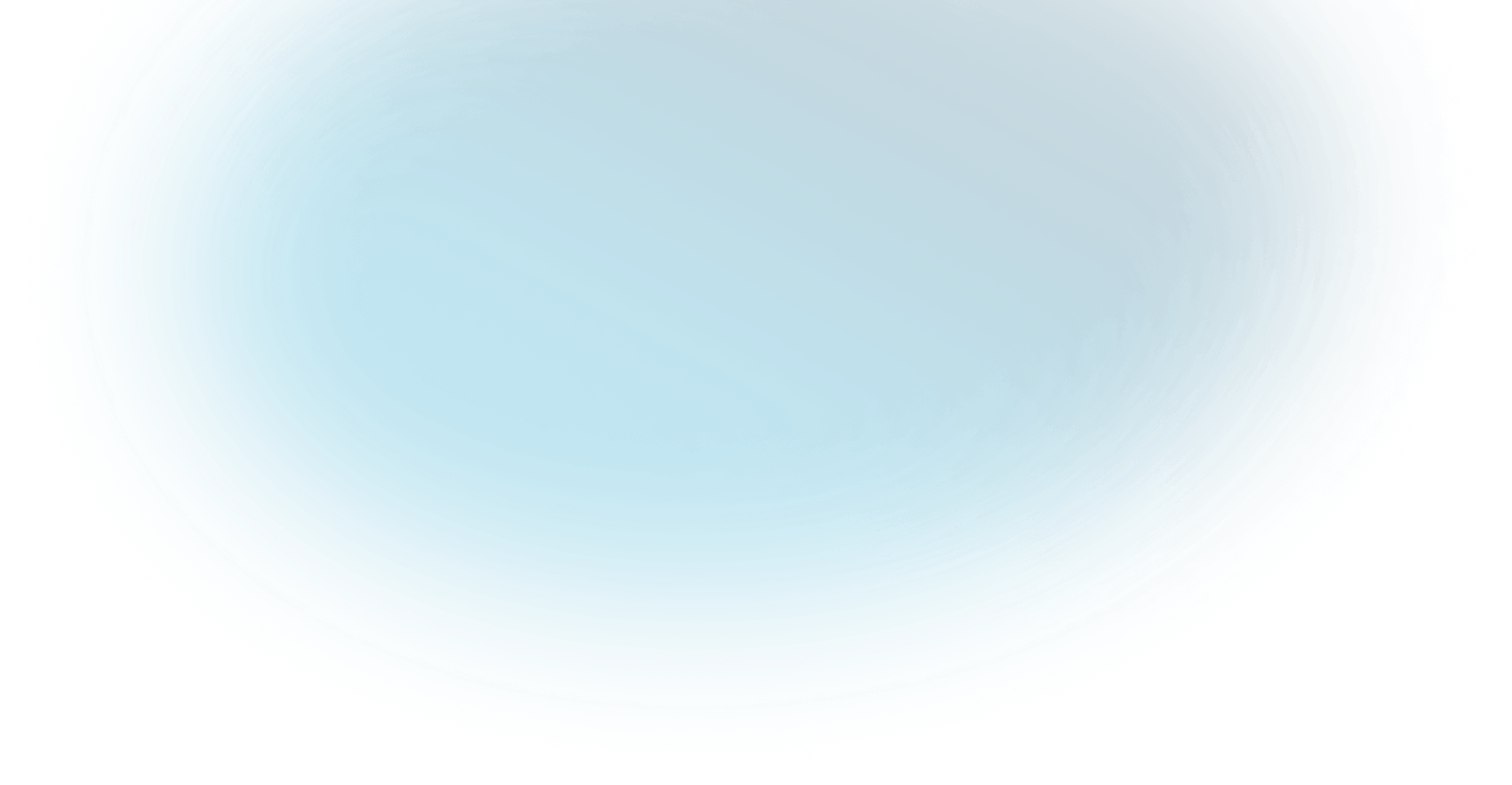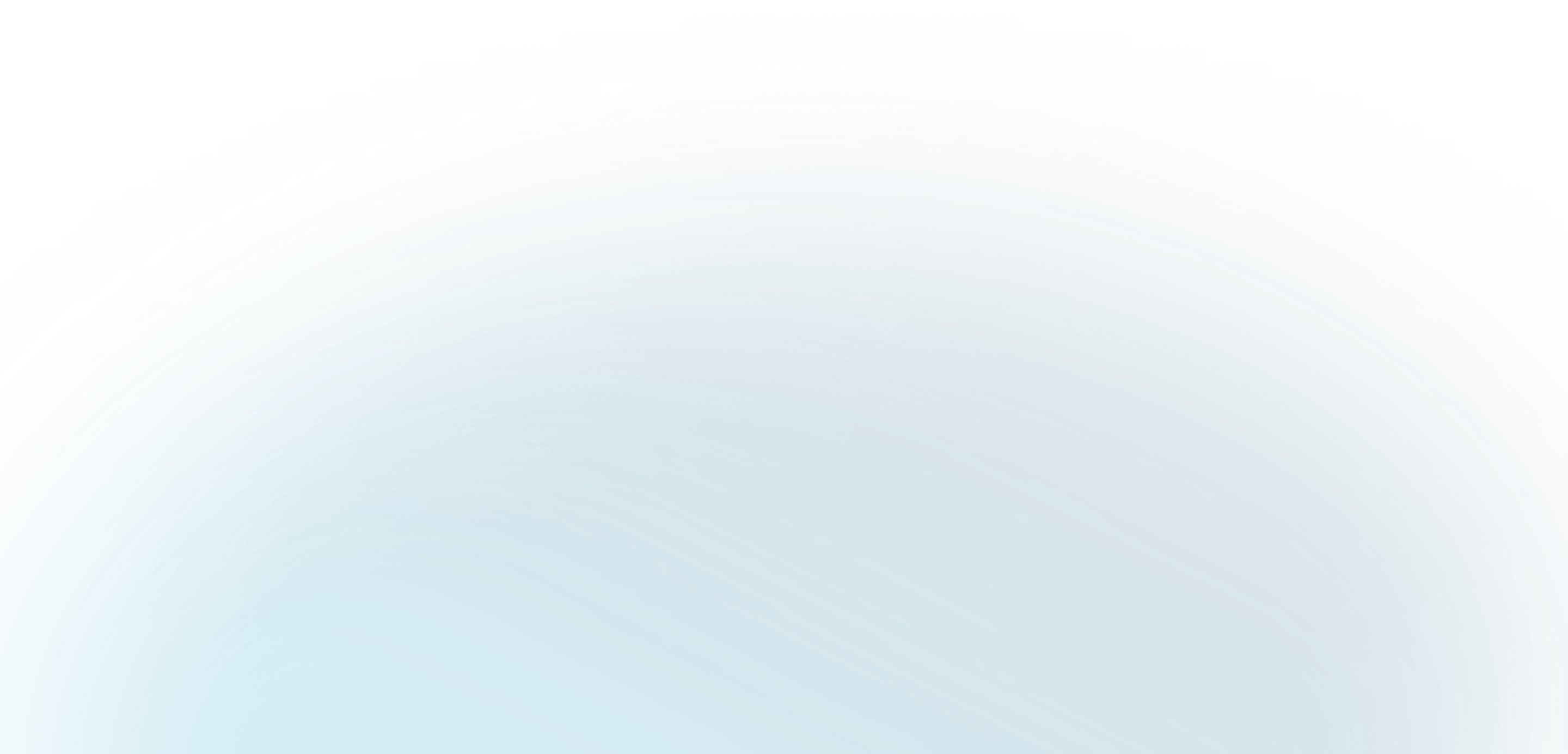For this week’s blog, we decided to do a head-to-head comparison between inBuild and Buildertrend. If you’re new here, inBuild is a software that is designed to automate the accounts payable process in construction finances. There are a few software’s that have similar features and benefits. However, no two software’s are the same! See the comparison chart below for a deeper dive into both inBuild and Buildertrend:
Below I have highlighted 3 features and benefits that differentiates inBuild and Buildertrend.
OCR/AI:
The technology includes Optical Character Recognition (OCR) and Computer Vision to scan and read documents. inBuild uses artificial intelligence and machine learning to automate the invoicing process from start to finish. As soon as the invoice arrives in the inbox, the data fields are automatically extracted. For Buildertrend, if you want to enter a bill, you must key in all the information for that bill. All of the information is then manually entered into the software.
Budgeting tracking:
Both inBuild and Buildertrend utilize budget tracking. Budget tracking enables you to monitor how much of your budget has been spent over time, analyze how much is remaining, and make adjustments accordingly. inBuild utilizes budget tracking by allowing you to put in your budget before you begin a project. Then, you can correlate all of the invoices received from the subcontractors, to that project's budget. The budget can be modified throughout the process. A billing period is a period of time where all invoices within that date range will be added to the bill for the owner. When you assign that billing period to an invoice and select the appropriate cost codes, that cost will automatically populate into the budget. The current billing period of the budget, once finalized, becomes an application for payment. Buildertrend has a similar budget to track project expenses. There are purchases orders and bills included in Buildertrends budget, where a user can monitor the financial health of their projects. The budget does not include cost-by-cost basis for each pay application.
Pay Application:
A pay application is an industry standard document that outlines the project's costs. It consists of the original estimate, any change orders, retainage, and balance to finish costs. A copy of the budget is included in the pay application, along with all supporting documentation, and an invoice summary sheet. This outlines where all costs are allocated for the project. inBuild uses AI to capture all of the information from the document's point of origin. All of those data fields flow into the pay application, eliminating any need for data entry. Buildertrend has an invoicing feature to the owner, which is essentially the same as the pay application, however it does not include industry standard forms, supporting documentation, and back up information.