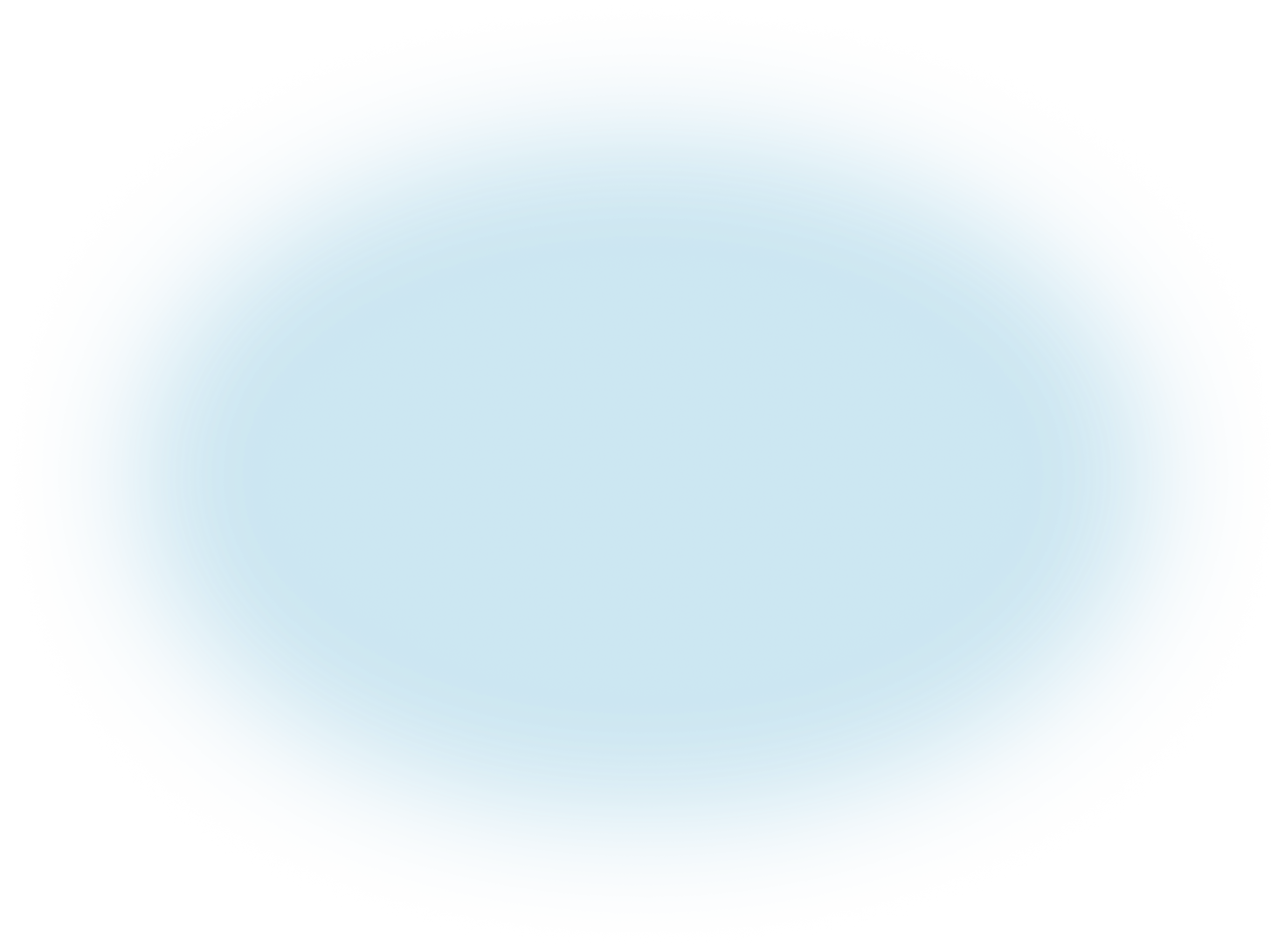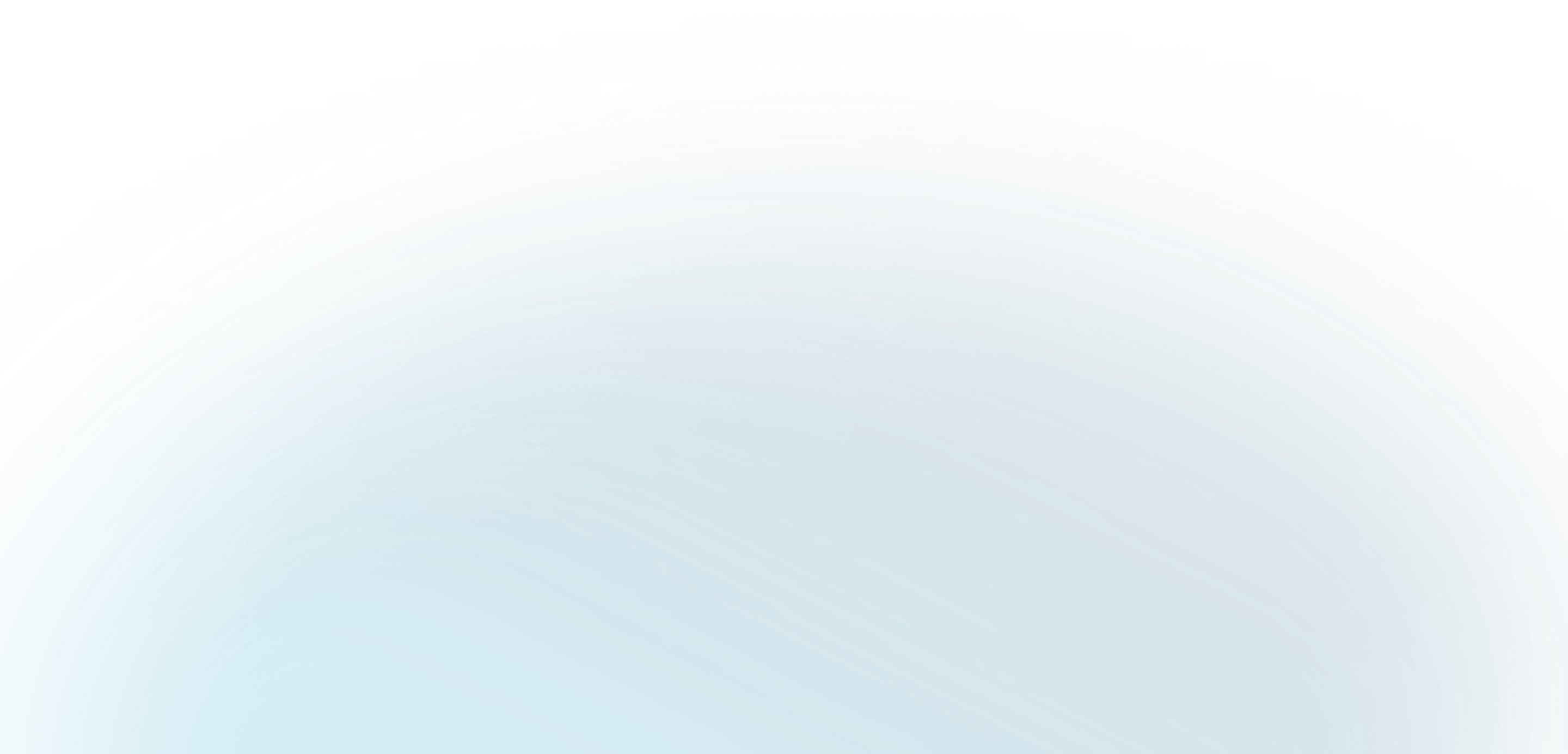inSync

From Jobsite to Ledger — One Seamless Flow
inBuild automates your Procore invoices and optionally syncs them to QuickBooks for complete financial clarity.

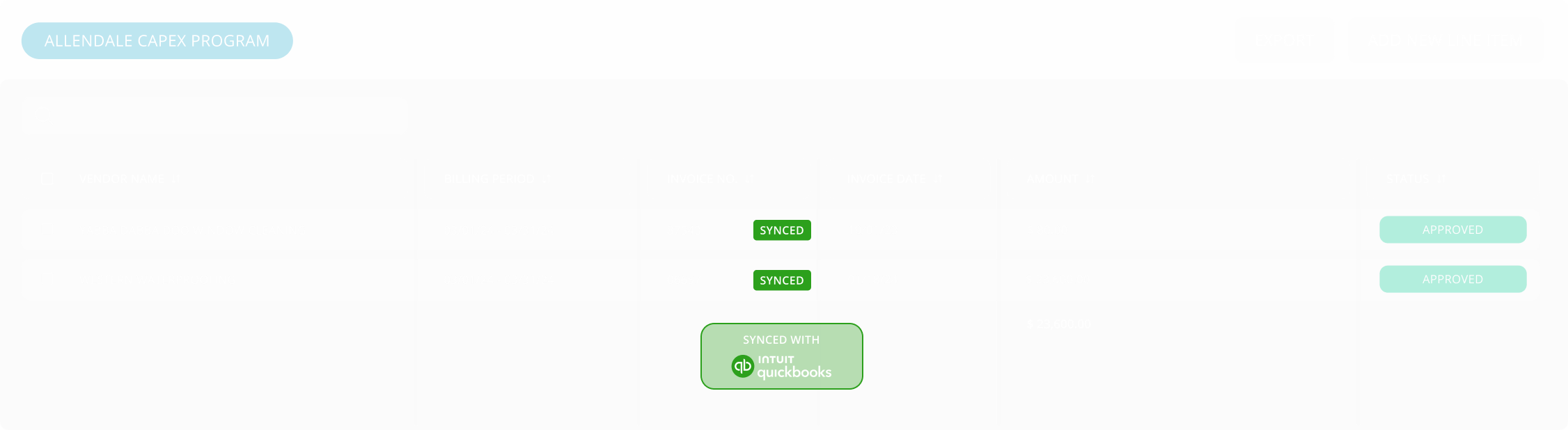

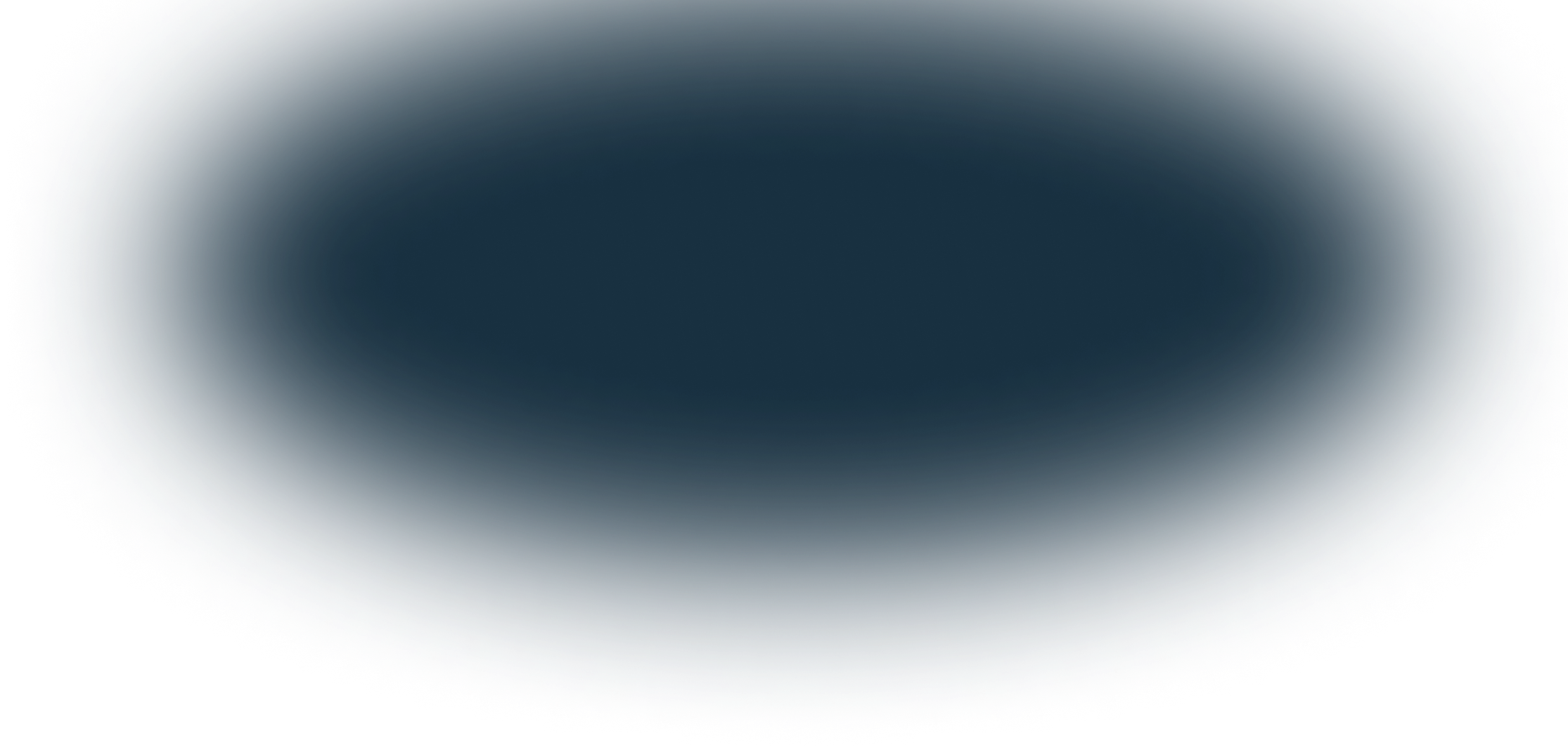
Sync the data you need
inBuild connects to Procore and pulls real-time data for all of your projects so invoices can be processed automatically. Optionally connect QuickBooks for a full accounting sync.


Direct Cost Invoice
Financial Management

Invoice
Subcontract Invoice
Financial Management

Invoice
Direct Cost Invoice
Financial Management

Receipt
Change Event
Financial Management

Change Order
Commitment
Financial Management

Contract
Committed Cost
Financial Management

Cost to Date
Work Breakdown Structure
Core

Budget Code
Budget
Financial Management

Budget
Project
Core

Project
Company
Core

Vendor
Job Title
workflows

Project Role
User
workflows

Asignee


Direct Cost Invoice
Financial Management

Invoice

Bill
Subcontract Invoice
Financial Management

Invoice

Bill
Direct Cost Invoice
Financial Management

Receipt

Bill Payment / Vendor Credit
Prime Contract Invoice
Financial Management

Prime Contract Invoice

Sales Invoice
Prime Contract Payment
Financial Management

Prime Contract Payment

Sales Invoice Payment
Company
core

Vendor

Vendor
Project
core

Project

Customer / Job
Work Breakdown Structure
core

Budget Code

Chart of Accounts
Work Breakdown Structure
core

Budget Code

Product and Services
Tax Code*
*Canada Only
Financial Management

Tax Code

Tax Code*
*Canada Only
How it Works

Connect your Procore and Outlook accounts to begin processing invoices automatically using our powerful AI.

When an invoice is processed and approved it will automatically be synced to Procore and QuickBooks.

Easily monitor and reconcile all vendor payments in real time as approved invoices from inBuild automatically sync to QuickBooks.
How inBuild Works
inBuild acts as your payables command center. Invoices from Outlook are processed by AI and assigned project, vendor, and cost code. Simply review the information and send to your team for approval. The sync happens automatically once fully approved.